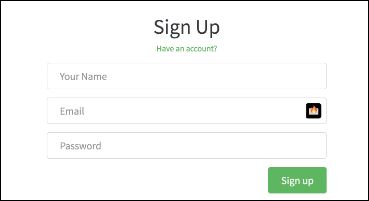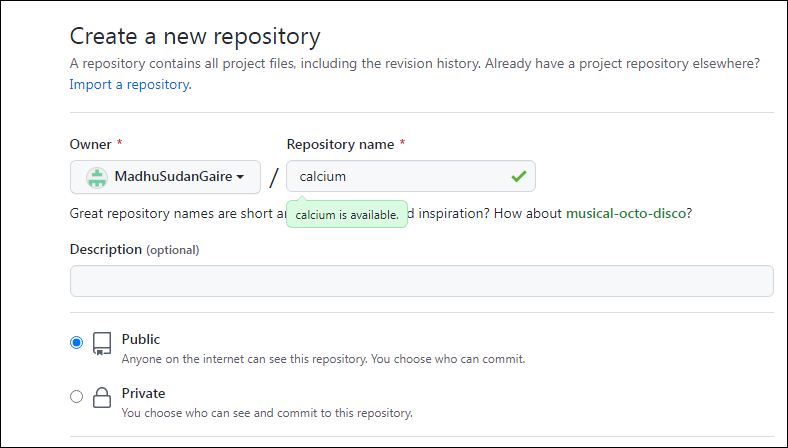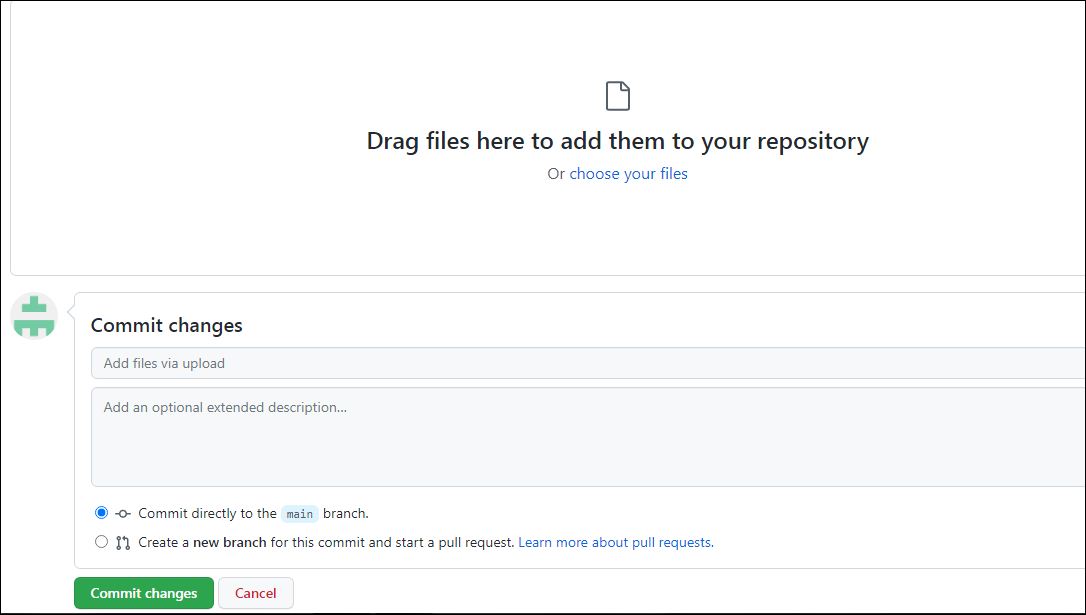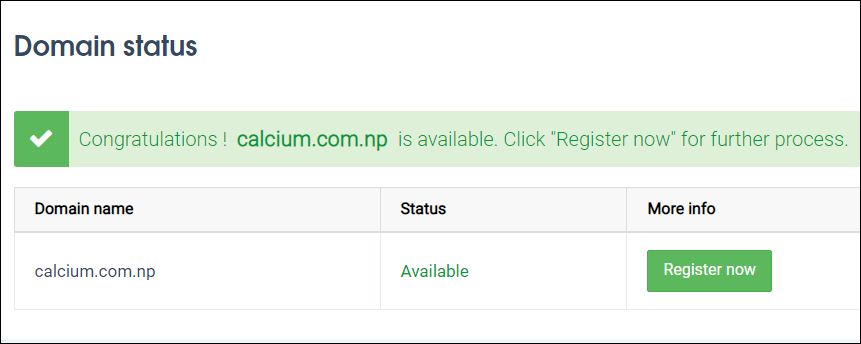How to Host a .com.np website For FREE in Nepal ?
After creating a domain for FREE, you need to host it sothat you can upload your
files and submit them on your website blog posts. If you are unaware about hosting,
Let me just quick reminder you that Hosting a Domain generally refers to the services that
host domain names for your website. They sell domains and register them to an owner for a specific subscription fee.
Most of the hosting providers charge some prices according to the plans monthly or yearly but
if you want to host your .com.np domain for FREE than you need to know some of the important steps
that are mentioned below. So Stay Tuned With Us...
Steps to Host .com.np domain for FREE in Nepal
- Make sure that you have already created a domain from .com.np domain registeration.
For More Information About .com.np FREE Register Click Here - Now, you need to open your browser & search cloudflare.com
- After that, signup & create an account on cloudflare.com.
- Now,click on the first option (Accelerate and protect your website or application).
- Now, Add your website domain from .com.np registration.
- Now a cloudflare dashboard will be displayed where you will be able to choose the free hosting service.
- Now Add the same datas mentioned in the picture below. Add your website url in the first two rows.And other datas should be same, Now continue.
- Now, CloudFlare setup is completed. Now follow the next procedures.
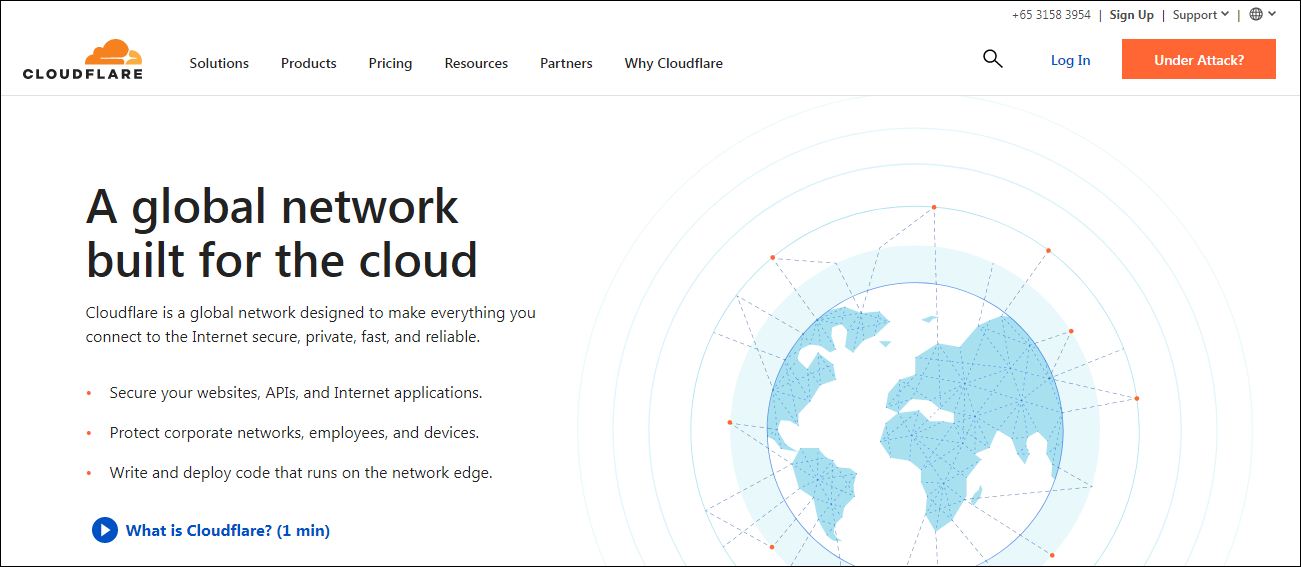
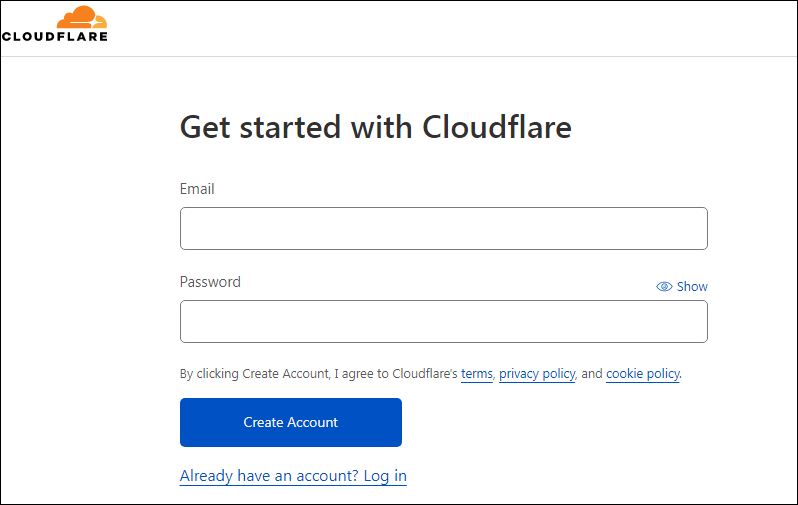
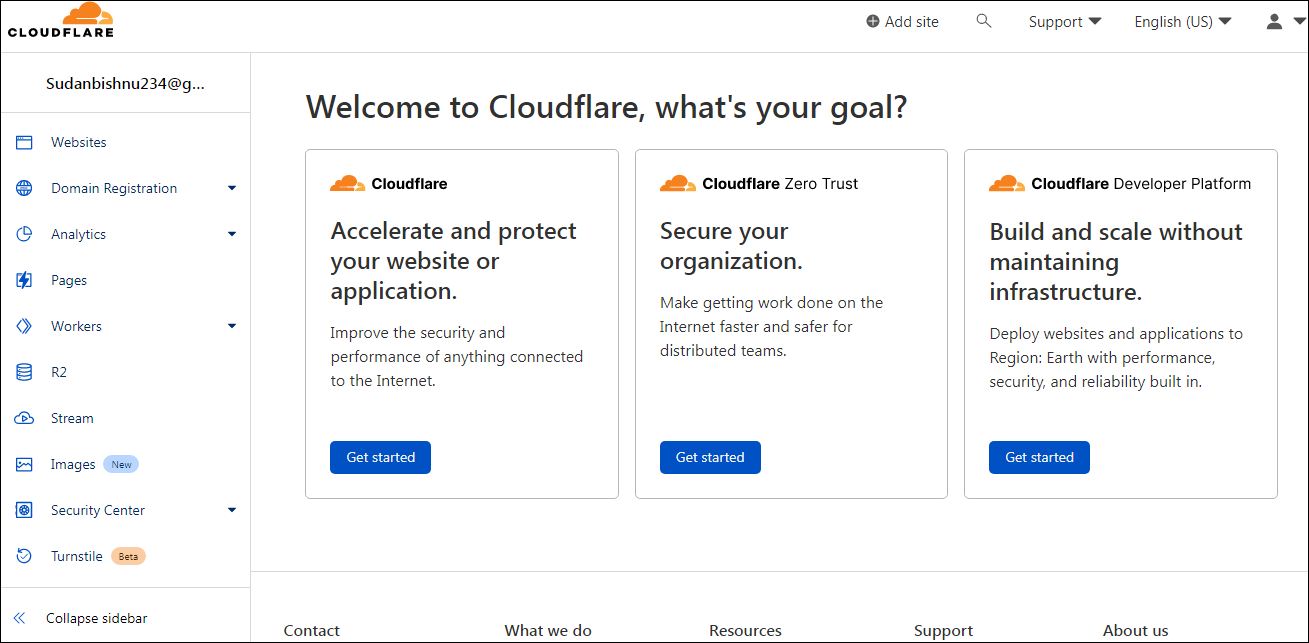
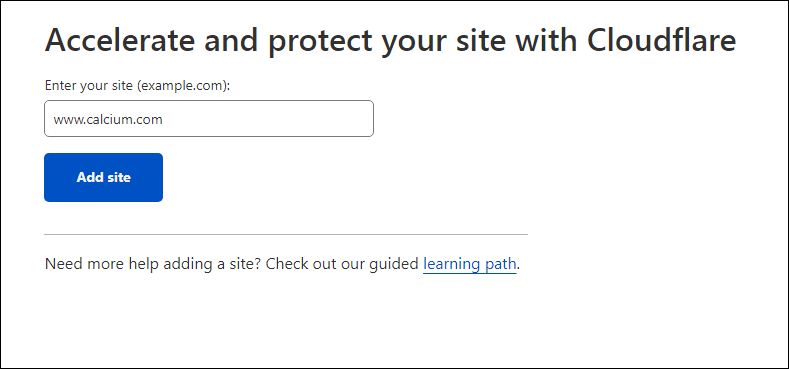
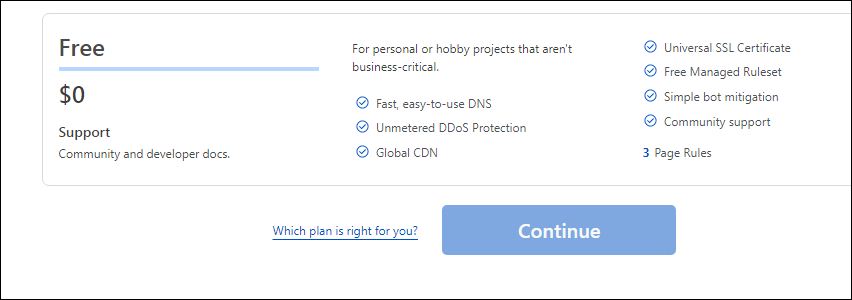
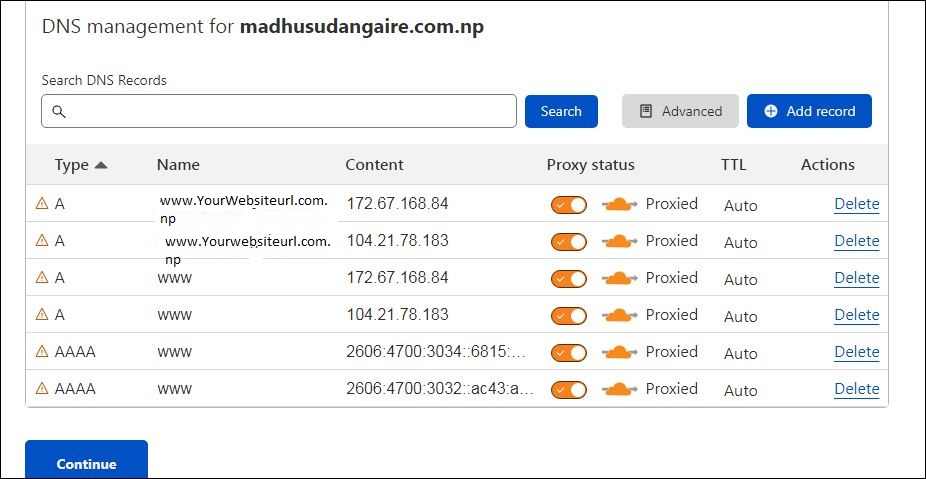
Host your .np website using Github
In order to host your website,you need a hosting platform which is Github.com. Cloudflare was setup sothat your .com.np domain can connect with Github with the help of cloudflare. Cloudflare create a link between .np domain and Github. Follow the steps below,to start hosting your website.
- Signup a new fresh account on Github platform Click Here
- Now select public option and create a repository for yourself.
- Now upload your files by clicking on the (upload file) button.
- In order to upload your html,css codes/fires, drag and drop the files. You can upload 100 files at a single time then upload the remaining files.
- Select commit changes. If you miss selecting (Commit Changes ) button, the files wont be uploaded. Now your site is live.