How to Create Professional Google Web Story (2023) ?

Learn How to Create Professional Google Web Story in (2023)
Google Discover allows you to display content based on user's interests, their Web and App Activity.
Web Story
Web Stories are the visually rich, full-screen content format for the web,
which allow you to tap or swipe through stories. Web Stories are a new form of content
especially designed to serve short and informative bursts of contents in stories format.
The targeted users
of Google Web Stories are those who want more informations without reading the whole article.
To consume content, you can tap or swipe through Web Stories.
Google supports Web Stories, so you might find them across Google Search and Discover.
Web story can help a blogger to gain web traffic and allows advertising from which they can generate some income as well visitors.
While creating a web story, you need to address some significiance policies. One shouldn't use webstories only to gain attention but it should focus on the type of Niche , you are using in your posts.
Bonus Point : Web Stories can be promoted on Google Search, Google Discover and Google Images.
How to post WebStories/Pages on Discover Feed?

Google Discover is an automated way to showcase website contents on the discover feed but you need to
make sure some of the improtant criterias for Google Discover to get your posts appear.
Learn More
How to Create Professional Web Stories ?
There're 5 important steps to create professional web stories :
- Step 1. Choose a Good Visual Editor Software.
- Step 2. Draft your story.
- Step 3. Find the visual assets like themes ,effects, fonts, etc.
- Step 4. Start create the Web Story.
- Step 5. Publish the Web Story on Google.
Step 1 : Choose a Good Visual Editor Software
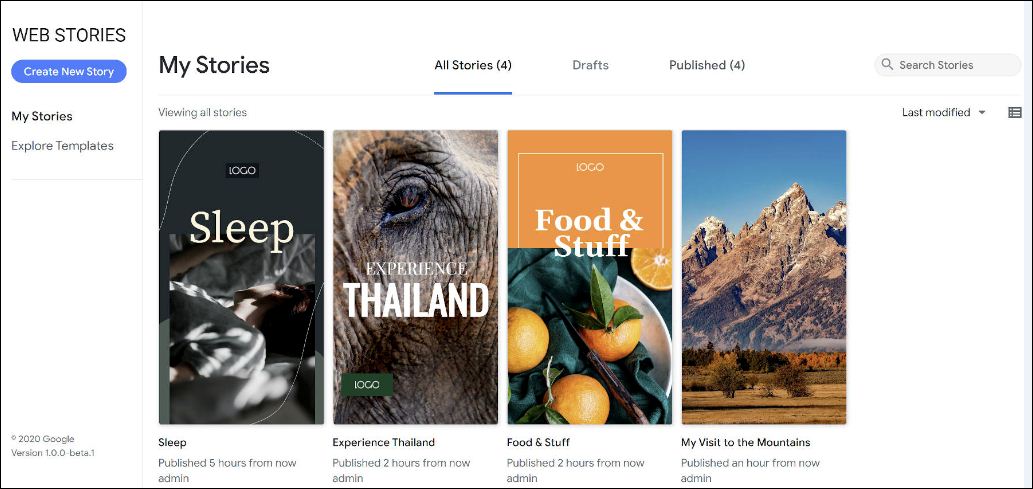
A web story consists of multiple scrollable pages that a
user swipes one to the next. Each page/panel contains short texts, images and even videos.
A visual editor is the software or a plugin or an online services that helps a publisher
create & publish the web stories online.
Wordpress.com is a popular website that
offers web stories plugin( Officially by Google), which allows you to edit & publish the stories online.
Step 2 : Draft your unique story
Drafting a story generally refers to create a blueprint of your webstory. This includes selecting a proper layout, font-style, graphics, videos, articles. It helps you to understand the best possible way to make your story more engaging in the web. You can post any story but should be careful about your Niche.
Step 3 : Find the visual assets like Photos,Videos
You should be ready with the pictures and the videos that are going to be used in your stories. Remember,the video/image should be vertically aligned like the screen. This helps to look your story engaging.

Step 4 : Start creating the Web Story
With all the assets ready,now you need to open your visual editor & start creating a story. The plugin in Wordpress allows you to select templates for FREE.
Step 5 : Publish the Web Story on Google
Once you’re ready & satisfied with the web story, now it’s time to publish it online. Just publish the story using the visual editor by clicking publish now button.
Web Stories - A Source of Traffic & Revenue

Once you publish the webstory & index it on Google Search Console, your story is ready to get served online on story feed on google. It can start getting views & impressions within 1 or 2 days. You can enable advertisements option on your webstories as well and generate revenue from it.